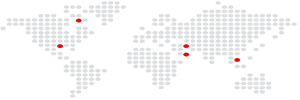Workstation / Desktop Applications
IT outsourcing companies consider desktop applications to be a very important part of your corporate IT environment because they will typically be used on a daily basis by a majority of your staff. The best business applications for your company's desktop systems will offer excellent functionality, be easy to use, and increase your business' overall productivity.
Desktop applications simplified
The most commonly used desktop applications for businesses are productivity programs. Typically, preferred programs are actually suites of applications that are bundled together by vendors like Microsoft and Corel. Generally, IT consulting companies like NETCORE will group business desktop productivity applications into three subsections:
NETCORE recognizes that your business has many choices when it comes to selecting the best applications. To learn more about which applications would be best for your company, please contact NETCORE at (866) 822-4669..
Desktop applications simplified
The most commonly used desktop applications for businesses are productivity programs. Typically, preferred programs are actually suites of applications that are bundled together by vendors like Microsoft and Corel. Generally, IT consulting companies like NETCORE will group business desktop productivity applications into three subsections:
- Locally installed productivity applications are applications that are installed on a premise-based desktop computer or server. Most locally installed productivity applications are feature rich and have been designed to operate within a server environment (Exchange, SharePoint and file servers); however, IT consulting firms can install these applications directly onto workstations if that suits your business' unique needs. Most businesses rely on locally installed desktop applications as part of their corporate business structure because they help employees quickly produce quality work. If your business is interested in purchasing locally installed productivity applications, IT services providers recommend that you consider the following applications:
- Microsoft Office is the most popular of all productivity suites and offers database, spreadsheet, word processor, and presentation applications bundled together with other useful applications.
- IBM Lotus Symphony is a free productivity suite that offers word processor, spreadsheet, and presentation applications.
- Corel WordPerfect Office is an affordable productivity suite that offers applications similar to Microsoft Office and Lotus Symphony. Unlike Lotus Symphony, Corel integrates with Microsoft Office, making it easy to share files that have been created with different programs.
- Web-based productivity applications are similar to locally installed applications, but are delivered over the internet instead of being installed on local desktop computers or servers. Web-based applications are becoming more popular because they are often more affordable (some are even free) than their locally installed counterparts. Because these applications are offered over the internet and are accessed through a web browser, they won't typically conflict with your business' operating systems. IT companies suggest that if your business has flexible staffing needs it consider web-based productivity applications because they are offered as on-demand services which can be ordered or canceled as your staffing needs change. Popular web-based productivity applications include:
- Google Docs is a free, web-based suite that offers word processor, spreadsheet, and presentation applications, in addition to data storage. Access to Google Docs is gained through the creation of a Google email account.
- Microsoft Office (365) Online is a free, but slightly pared down, web-based version of their popular, premise-based productivity suite. Like Google Docs, Microsoft Office Online requires a Microsoft email account.
- OpenOffice is an open-source software application suite that offers productivity applications similar to Google Docs and Microsoft Office Online. Unlike Google Docs and Microsoft Office Online, it doesn't require an email account to use it.
- Specialized productivity applications are designed for businesses in vertical markets that have particular needs not typically supported by most productivity suites. IT support companies suggest that you consider using a specialized productivity application if your business is in a vertical market such as architecture, finance, medical billing, etc. Most specialized productivity applications can be installed locally on individual desktop computers and servers or accessed through a web-based browser. Popular specialty applications include:
- ProLaw is an application designed to help your business manage its legal practice. ProLaw bundles case management, scheduling, and billing utilities into one application.
- AutoCAD is a popular application that is used by many architects to create 2D and 3D building plans.
- Peachtree is an accounting application that is created to help small- to medium-sized businesses manage finances.
- QuickBooks is a line of business accounting software developed and marketed by Intuit and intended for small- to medium-sized businesses.
- eClinicalWorks is the leading EMR (electronic medical records) application that is suitable for medical practices of all sizes.
NETCORE recognizes that your business has many choices when it comes to selecting the best applications. To learn more about which applications would be best for your company, please contact NETCORE at (866) 822-4669..